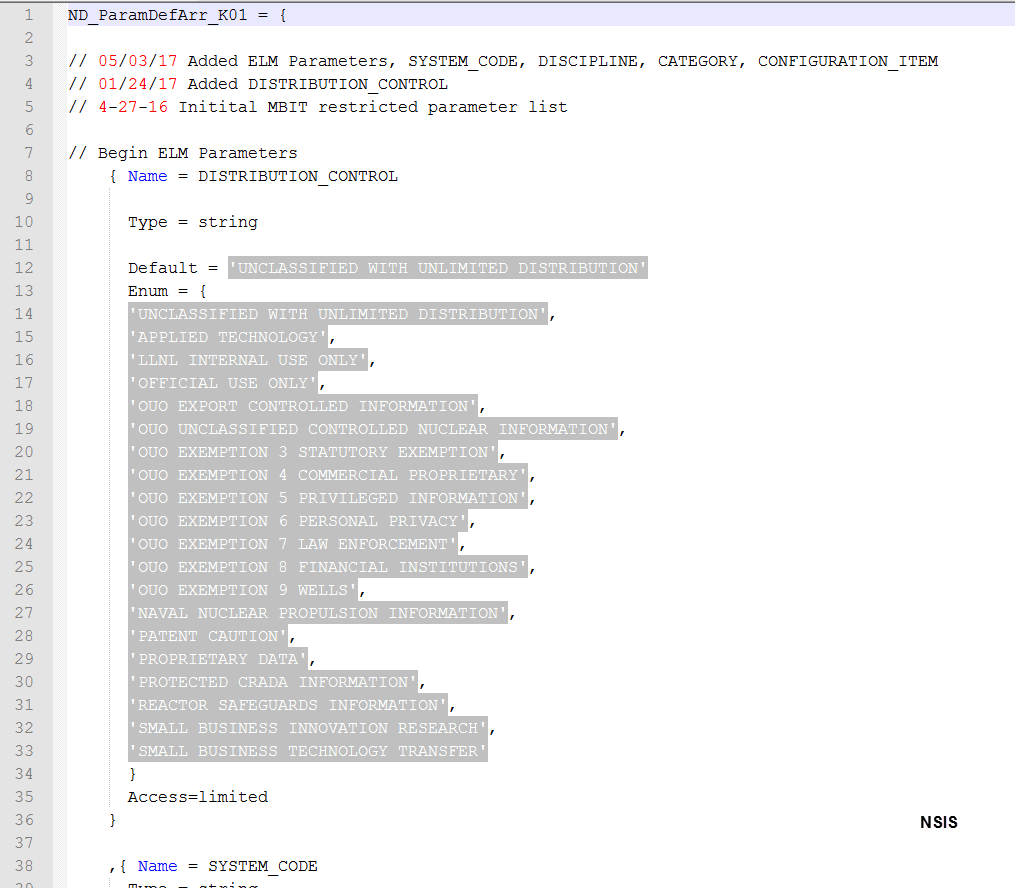Community Tip - Stay updated on what is happening on the PTC Community by subscribing to PTC Community Announcements. X
- Community
- Creo+ and Creo Parametric
- 3D Part & Assembly Design
- Need a better editing tool for parameter.lst file
- Subscribe to RSS Feed
- Mark Topic as New
- Mark Topic as Read
- Float this Topic for Current User
- Bookmark
- Subscribe
- Mute
- Printer Friendly Page
Need a better editing tool for parameter.lst file
- Mark as New
- Bookmark
- Subscribe
- Mute
- Subscribe to RSS Feed
- Permalink
- Notify Moderator
Need a better editing tool for parameter.lst file
I was adding some new restricted parameters to our parameter.lst file and was getting the error that the file wouldn't load in Creo Parametric.
After trying some things I finally opened a call with PTC and the guy there pointed out one thing I had missing.
I tried to fix what he pointed out, but it still wasn't loading. I finally commented out the new restricted parameters in the list and copied a existing parameter with an enumerated list, and changed the values to what needed. That worked.
I sent the PTC guy a screen shot of my list that didn't work and the one that did. They look identical. I asked him if he knew of a better tool to use to edit this file. Here's his response.
Hi David,
I’m glad to hear the list is working now. Both those images look identical to me. I went through your file several times, changing some formatting and removing any additional spaces, line by line until my eyes hurt and couldn’t find anything that would cause it to not be read. My next steps would have been to remove or comment parameter line chunks and add them back until I found a specific parameter/line that prevented the file from being read.
I’m not aware of any specific text editors that work best with the .lst files. I was using Notepad and Textpad. It looks like Notepad++ has some additional highlighting options that I did not have available.
So my question too all of you, do you know any other editors that would work better with this file, or is there language plugin for notepad++ that might work better with this file?
- Labels:
-
General
- Mark as New
- Bookmark
- Subscribe
- Mute
- Subscribe to RSS Feed
- Permalink
- Notify Moderator
Can you post the files? Without an idea of what the defect is it is tough to recommend an alternative.
If you have a hex editor, that may better highlight anything unusual about the files.
- Mark as New
- Bookmark
- Subscribe
- Mute
- Subscribe to RSS Feed
- Permalink
- Notify Moderator
I'm no longer trying to fix an error, I'm at this point just trying to find a better way to view the file. I went through all the language filters in notepad++ and the best match for the file is COBAL. another interesting match is NSIS which I have no idea what that is. Here are a couple screen shots of the first part of my file with the two filters.
COBAL Filter, this knows the comment characters and knows the beginning and end of the arguments. It also understands the things your setting as hi-lited in light blue, but the values your setting them to are messed up.

NSIS Filter, this knows the parameter values and hi-lites them.