Community Tip - When posting, your subject should be specific and summarize your question. Here are some additional tips on asking a great question. X
- Subscribe to RSS Feed
- Mark Topic as New
- Mark Topic as Read
- Float this Topic for Current User
- Bookmark
- Subscribe
- Mute
- Printer Friendly Page
Finite element method with methcad turorial
- Mark as New
- Bookmark
- Subscribe
- Mute
- Subscribe to RSS Feed
- Permalink
- Notify Moderator
Finite element method with methcad turorial
To do finite element method calculation in Mathcad . can any budy provide tutorial
for example
- define k1 and k2
- Generate Global stiffness matrix k
- findig unknowndeflection (d) by kd= f
- finding Reaction force
- finding stress
To solv problem using mathcad like
- analysis of rectangular plate with dicretize in tringular element
- alalysis of plate with hole with dicretize in tringular element
This is my email id -
please provide .............
- Labels:
-
Statistics_Analysis
- Mark as New
- Bookmark
- Subscribe
- Mute
- Subscribe to RSS Feed
- Permalink
- Notify Moderator
- Mark as New
- Bookmark
- Subscribe
- Mute
- Subscribe to RSS Feed
- Permalink
- Notify Moderator
Try to use search on PTC's page "Mathematical Engineering Resources" by "Finite Element" keyword, here: http://www.ptc.com/appserver/search/mathcad.jsp?&q=Finite%20Element
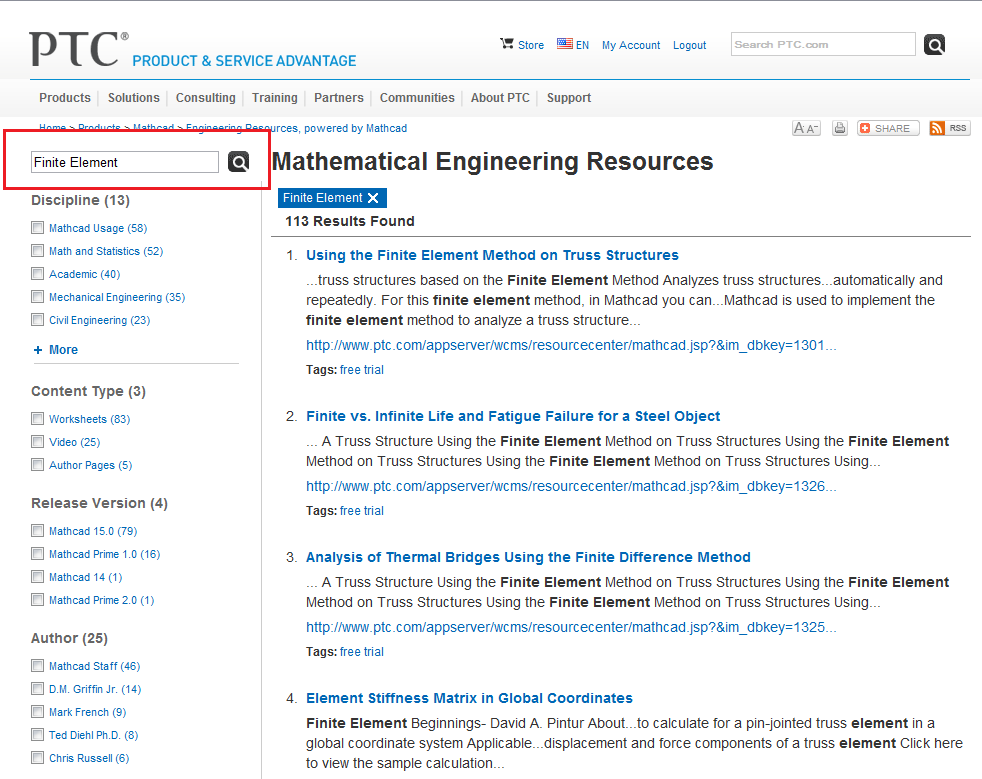
P.S. Also you can find a "Finite Element Beginnings" in the attachment.
- Mark as New
- Bookmark
- Subscribe
- Mute
- Subscribe to RSS Feed
- Permalink
- Notify Moderator
i have try attach example to do in mathcad as your suggested way but i can't able to do better . Can you do simpliefication of attach file example in mathcad ....please
Example-1
Example -2
- Mark as New
- Bookmark
- Subscribe
- Mute
- Subscribe to RSS Feed
- Permalink
- Notify Moderator
But where is your Mathcad worksheet?
- Mark as New
- Bookmark
- Subscribe
- Mute
- Subscribe to RSS Feed
- Permalink
- Notify Moderator
Below are example i have try but .....at some place error come .. any idea what is wrong from my side .....please do the need full
- Mark as New
- Bookmark
- Subscribe
- Mute
- Subscribe to RSS Feed
- Permalink
- Notify Moderator
Hello Bipin,
Mathcad has strict rules for the way it does its calculations.
first it goes from left to right & the it repeats from top to bottom, so on your sheet some of the variables are listed to be used before mathcad has seen the definition of the value.
Because mathcad hasn't seen the definition it doesn't know the value to use and flags the error in red.
The next problem was that you had used both K2 and k2, as far as mathcad is concerned these are 2 different variable and again mathcad flagged the unknown variable as an error.
Given these minor changes the sheet appears to work up to the solving of the final equation.
You might want to look at using a solve block here, - "given ... find " should work.
Regards
Andy
- Mark as New
- Bookmark
- Subscribe
- Mute
- Subscribe to RSS Feed
- Permalink
- Notify Moderator
Thanks for answer ...... As per your way i have try to solving example up to global stiffness matrix that is right . ....but after that to find unknown deflection .....how i define matrix ...because it show some undefine function error....as in attach file ..
- Mark as New
- Bookmark
- Subscribe
- Mute
- Subscribe to RSS Feed
- Permalink
- Notify Moderator
You are not handling the support correctly.
Typically you eliminate the row and column corresponding to the support ( for 0 displacement supports).
The example handles the support requirement by changing the global stiffness matrix.
Supports with specific displacements are dealt with by partitioning the matrices and doing some manipulation.
- Mark as New
- Bookmark
- Subscribe
- Mute
- Subscribe to RSS Feed
- Permalink
- Notify Moderator
One option of a Solve block attached in the example,
Mathcad will iterate to find a solution (if one exists) most of the time, but its not guaranteed.
It does need a guess to the values, otherwise the calculation won't start & a better guess will help the process.
In the case of your system, there should only be one (linear) solution - the guess values don't really matter (just as long as they exist).
hope this points you in a helpful direction
Regards
Andy
- Mark as New
- Bookmark
- Subscribe
- Mute
- Subscribe to RSS Feed
- Permalink
- Notify Moderator
Hi Andy,
A couple of notes,
Even in a small 2d frame, 3 bay and 2 story, the number of joints is 9, but there are 3*9=36 dof's, so the global stiffness matrix is 36x36; even small problems get large. One advantage of removing the knowns (supports) from the problem is the reduction of the size of the matrix to be inverted.
Also, normally more than 1 or 2 load conditions need to be analized. But for the same support system, the global stiffness matirx need only be inverted once.
If the matrix is singular, the structure is unstable.
The matrix is symmetric and banded, I think mathcad's routines take advantage of this (I think?)
Wayne
- Mark as New
- Bookmark
- Subscribe
- Mute
- Subscribe to RSS Feed
- Permalink
- Notify Moderator
Another useful topic and a few links:
1. Another theme "FEM calculations on mathcad" on forum: FEM calculations on mathcad
2. Additional material "FEM engine, a Poisson solver": DEA-CCAT: finelem_engine, a Poisson solver
3. Additional material "Advanced Finite Elements Analysis" (include Mathcad exmaples): The University of Maine - Mechanical Engineering - MEE 646 – Advanced Finite Elements Analysis
- Mark as New
- Bookmark
- Subscribe
- Mute
- Subscribe to RSS Feed
- Permalink
- Notify Moderator
Dear Bipin,
MathCad is a fantastic tool for the toolbox.
One of the most effective lessons to learn is hammer is for hammering, screw drivers for screws.
LISA - Free/Affordable Finite Element Analysis Software
LISA is a free finite element analysis software package limited to 1300 nodes; the node limit can be removed for $80.
Yes good value that $80 for fully functioning finite element program.
I use "Strand 7" which costs more but is the best interface for input and output on the market but is more than $80 but still very reasonable and affordable in commercial setting.
You can use Mathcad to write text input files to this software and the LISA software has far more finite element analysis power like interactive input on the screen, easy graphical output and has many more element types than triangles.
In a commercial setting always best to use the right tools for the job.
Regards
Terry Hendicott.


