Community Tip - Your Friends List is a way to easily have access to the community members that you interact with the most! X
- Community
- Creo+ and Creo Parametric
- 3D Part & Assembly Design
- Family table in manufacturing
- Subscribe to RSS Feed
- Mark Topic as New
- Mark Topic as Read
- Float this Topic for Current User
- Bookmark
- Subscribe
- Mute
- Printer Friendly Page
Family table in manufacturing
- Mark as New
- Bookmark
- Subscribe
- Mute
- Subscribe to RSS Feed
- Permalink
- Notify Moderator
Family table in manufacturing
Hello,
Does anyone use family tables in manufacturing files ? I've tried to but I didn't find the way to have different program names for each instance of the family table as the program name is linked to the operation name.
If you use family tables in manufacturing, how do you deal with that ? How do you do to have a unique program name for each instance ?
Thank you.
This thread is inactive and closed by the PTC Community Management Team. If you would like to provide a reply and re-open this thread, please notify the moderator and reference the thread. You may also use "Start a topic" button to ask a new question. Please be sure to include what version of the PTC product you are using so another community member knowledgeable about your version may be able to assist.
Solved! Go to Solution.
- Labels:
-
General
- Tags:
- family table
Accepted Solutions
- Mark as New
- Bookmark
- Subscribe
- Mute
- Subscribe to RSS Feed
- Permalink
- Notify Moderator
We have two mapkeys.
One is for non family table programs, it creates the ncl and then post processes it. The machine file (.hnc heidenhain) in our case has the same name as the operation. This is a one button that creates all.
The second used for family table models, it is similar but there is a pause in the mapkey to allow the user to rename the ncl file. Other than that it operates the same as above.
Not fully automated, but the best I could come up with.
- Mark as New
- Bookmark
- Subscribe
- Mute
- Subscribe to RSS Feed
- Permalink
- Notify Moderator
Is this about the name of the CLDATA file or the postprocessed machine file - or both of them?
- Mark as New
- Bookmark
- Subscribe
- Mute
- Subscribe to RSS Feed
- Permalink
- Notify Moderator
Hello,
It's about the name of the postprocessed machine file. The guy who installed NC creo module for me a few years ago gave me a macro where I just have to press "pp", then a DOS window asks me for the block form and then the machining file is generated.
The programs generated have the same name as the sequence name. This is why I would like to be able to personalise the sequence name when I use family tables.
Here is what the macro looks like in my config.pro :
mapkey pp @MAPKEY_NAMEFichier CN par arborescence;@MAPKEY_LABELPP_gpost;\
mapkey(continued) ~ RButtonArm `main_dlg_cur` `PHTLeft.AssyTree` `node3`;\
mapkey(continued) ~ PopupOver `main_dlg_cur` `ActionMenu`1 `PHTLeft.AssyTree`;\
mapkey(continued) ~ Open `main_dlg_cur` `ActionMenu`;~ Close `main_dlg_cur` `ActionMenu`;\
mapkey(continued) ~ Activate `main_dlg_cur` `Ncplaypath`;\
mapkey(continued) ~ Select `cdplayer` `MenuBar3`1 `File`;~ Close `cdplayer` `MenuBar3`;\
mapkey(continued) ~ Activate `cdplayer` `Save_As_MCD`;~ Activate `post_proc_opt` `MACHING`1 ![]()
mapkey(continued) ~ Activate `post_proc_opt` `Output`;~ Activate `file_saveas` `OK`;\
mapkey(continued) ~ Activate `texttool` `CloseButton`;~ Activate `cdplayer` `close`;
- Mark as New
- Bookmark
- Subscribe
- Mute
- Subscribe to RSS Feed
- Permalink
- Notify Moderator
I had hoped, someone else has an idea, but obviously not.
From the mapkey I can only see that the file is saved with no name specified, so the default name would be used.
I guess if you break up the mapkey after the Save As command, before the OK, then maybe you will be back in control to enter the name - of course you will have to complete the action then.
You may give it a try with the last two lines replaced by this remains of the next to last line:
mapkey(continued) ~ Activate `post_proc_opt` `Output`;
- Mark as New
- Bookmark
- Subscribe
- Mute
- Subscribe to RSS Feed
- Permalink
- Notify Moderator
We have two mapkeys.
One is for non family table programs, it creates the ncl and then post processes it. The machine file (.hnc heidenhain) in our case has the same name as the operation. This is a one button that creates all.
The second used for family table models, it is similar but there is a pause in the mapkey to allow the user to rename the ncl file. Other than that it operates the same as above.
Not fully automated, but the best I could come up with.
- Mark as New
- Bookmark
- Subscribe
- Mute
- Subscribe to RSS Feed
- Permalink
- Notify Moderator
Thanks Bill, next time I want to use family tables for manufacturing, I'll create a new macro that lets me name the ncl file.
- Mark as New
- Bookmark
- Subscribe
- Mute
- Subscribe to RSS Feed
- Permalink
- Notify Moderator
There may be another way to set the output file name.
Each operation feature has the following parameters defined (system parameters):
PTC_MFG_PRM_CL_FILE - controls the CL file name
PTC_MFG_PRM_PARTNO - controls the part number value for the operation.
Add the PTC_MFG_PRM_CL_FILE from the operation to the family table and you can control the output file name from there.
I included a sample model. Have a look.
- Mark as New
- Bookmark
- Subscribe
- Mute
- Subscribe to RSS Feed
- Permalink
- Notify Moderator
Hi Gabriel,
Yes, this works !! Great idea.
I'm now wondering how I could rename the operation with the family table. Or am I asking too much ! ![]()
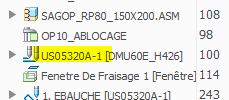
- Mark as New
- Bookmark
- Subscribe
- Mute
- Subscribe to RSS Feed
- Permalink
- Notify Moderator
Unfortunately I don't know of any way you can rename features (in your case the operation) from the family table.

