Community Tip - New to the community? Learn how to post a question and get help from PTC and industry experts! X
- Subscribe to RSS Feed
- Mark Topic as New
- Mark Topic as Read
- Float this Topic for Current User
- Bookmark
- Subscribe
- Mute
- Printer Friendly Page
Removing red flags in Prime 3?
- Mark as New
- Bookmark
- Subscribe
- Mute
- Subscribe to RSS Feed
- Permalink
- Notify Moderator
Removing red flags in Prime 3?
All -- I am a very, very infrequent user of Prime -- I have stuck to MC 15 and, increasingly, MATLAB. However, I just needed to port an old sheet to Prime 3. After the conversion, I see several warnings (see below). How can I get rid of these things? Thanks!
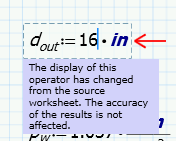
Solved! Go to Solution.
- Labels:
-
Other
Accepted Solutions
- Mark as New
- Bookmark
- Subscribe
- Mute
- Subscribe to RSS Feed
- Permalink
- Notify Moderator
That information should be in the "Migration guide" that came with your installation.
In short "
After you edit all the annotated regions, on the Input/Output tab, in the PTC
Mathcad Worksheets group, click Clear Annotations. The annotation marks
disappear.
"
Success!
Luc
- Mark as New
- Bookmark
- Subscribe
- Mute
- Subscribe to RSS Feed
- Permalink
- Notify Moderator
That information should be in the "Migration guide" that came with your installation.
In short "
After you edit all the annotated regions, on the Input/Output tab, in the PTC
Mathcad Worksheets group, click Clear Annotations. The annotation marks
disappear.
"
Success!
Luc
- Mark as New
- Bookmark
- Subscribe
- Mute
- Subscribe to RSS Feed
- Permalink
- Notify Moderator
Ahhh..."Clear Annotations" on the "Input/Output" tab. Thanks a bunch.
That said, am I the only one to whom this seems very non-obvious? Why would this be on the input/output tab?


