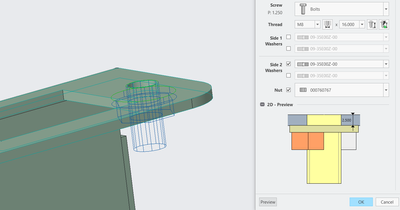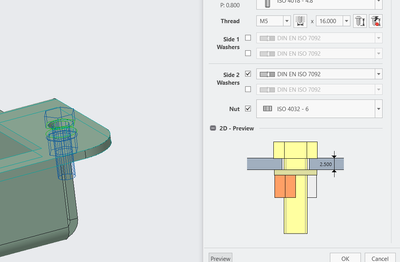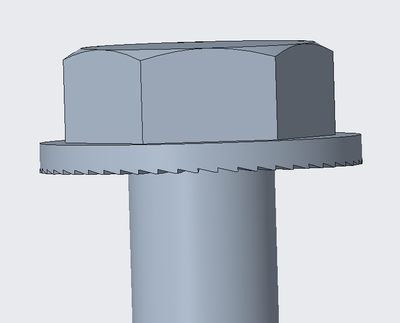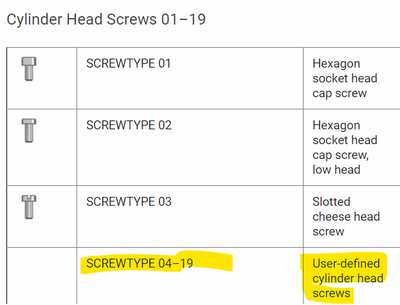Community Tip - Did you know you can set a signature that will be added to all your posts? Set it here! X
- Community
- Creo+ and Creo Parametric
- 3D Part & Assembly Design
- Re: IFX - 2D preview and 3D preview does not show ...
- Subscribe to RSS Feed
- Mark Topic as New
- Mark Topic as Read
- Float this Topic for Current User
- Bookmark
- Subscribe
- Mute
- Printer Friendly Page
IFX - 2D preview and 3D preview does not show correct representation of Screw/bolt.
- Mark as New
- Bookmark
- Subscribe
- Mute
- Subscribe to RSS Feed
- Permalink
- Notify Moderator
IFX - 2D preview and 3D preview does not show correct representation of Screw/bolt.
Hi,
I'm using IFX to create my own custom library.
I've added a few hardware components. Everything is operating OK, but when I use IFX, I do not get the accurate representation of Screw in 2D and 3D previews.
Images are included here.
Please let me know if anyone knows how to fix this.
I did not find anything related to apperances settings in help section.
With custom lib -
With Default Library
Solved! Go to Solution.
- Labels:
-
Fastener Design
- Tags:
- ifx
Accepted Solutions
- Mark as New
- Bookmark
- Subscribe
- Mute
- Subscribe to RSS Feed
- Permalink
- Notify Moderator
IFX only has previews for the predefined types.
If you have a type, which is not available, you can use type 99.
For this type only the maximum outline will be shown.
Together with your own screw icon you will have a good preview.
Hope this will help.
- Mark as New
- Bookmark
- Subscribe
- Mute
- Subscribe to RSS Feed
- Permalink
- Notify Moderator
Hi,
you will find an image with all required dimesions to paint the 2D/3D preveiw correctly.
Here an example for SCREWTYPE 01
Image: SCREWTYPE 01 (ptc.com)
In addition you will find a folder for each type inside the ifx installation folder:
C:\Program Files\PTC\Creo 10.0.4.0\Common Files\ifx\parts\ifx_fastener_templates\screws\screw_01
Allways make sure, that the columns listed inside the *.dat template file are also available in your customized file.
If there are any concerns, please upload your bolts.dat file and I will have a look at it.
- Mark as New
- Bookmark
- Subscribe
- Mute
- Subscribe to RSS Feed
- Permalink
- Notify Moderator
I am looking for some custom representation here like below image ,
I checked to use custom screw using Screw type 50 , also created prt file and template for Screwtype 50 ( attached here, just remove .txt extension). But I guess Creo does not allow custom views like above image and only allow standard Hex head/round head views.
- Mark as New
- Bookmark
- Subscribe
- Mute
- Subscribe to RSS Feed
- Permalink
- Notify Moderator
IFX only has previews for the predefined types.
If you have a type, which is not available, you can use type 99.
For this type only the maximum outline will be shown.
Together with your own screw icon you will have a good preview.
Hope this will help.
- Mark as New
- Bookmark
- Subscribe
- Mute
- Subscribe to RSS Feed
- Permalink
- Notify Moderator
Thank you for reply.
Actually i checked in Creo help and thaught that we can set custom appearance for Screw heads for this screws, but it seems for now IFX do not allow custom Appearance for custom screws, Only Preset appearances -
1) Cylinder Head
2) Hexagonal
3) Countersunk
4) Lifting eye
5) Button head
As an idea, please check possibility to add screws like Flange screw in this appearances.
Thanks again for your feedback.
- Mark as New
- Bookmark
- Subscribe
- Mute
- Subscribe to RSS Feed
- Permalink
- Notify Moderator
@Vinayak_Patil as we already have a flange nut we also should add a flange screw.
I will open a ticket for this.
Hope to get this done in near future.