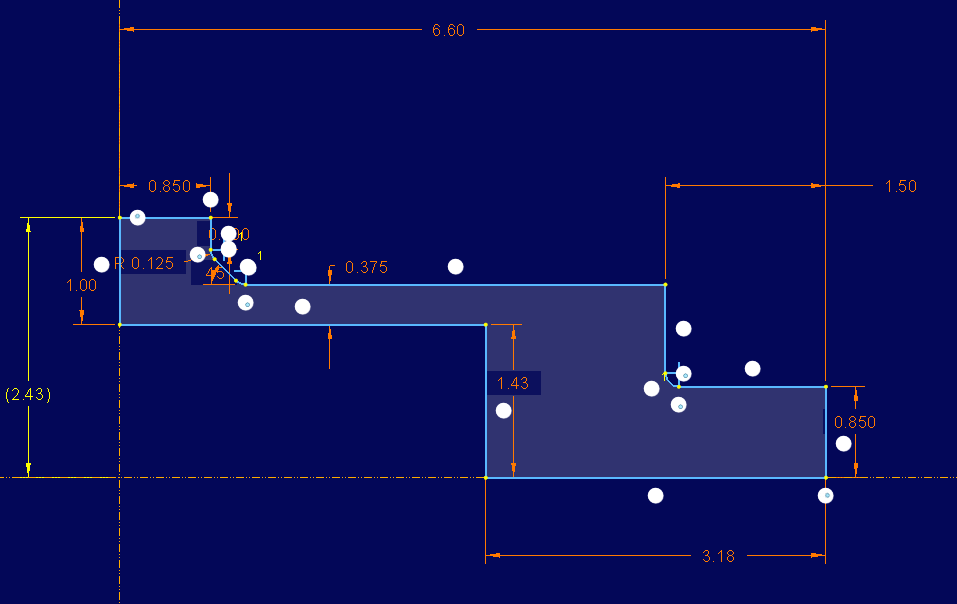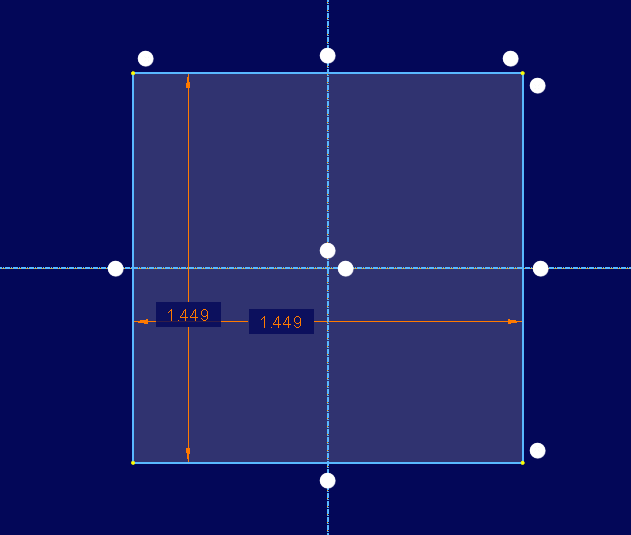Community Tip - Want the oppurtunity to discuss enhancements to PTC products? Join a working group! X
- Community
- Creo+ and Creo Parametric
- 3D Part & Assembly Design
- Re: sketcher constraints show as white circles
- Subscribe to RSS Feed
- Mark Topic as New
- Mark Topic as Read
- Float this Topic for Current User
- Bookmark
- Subscribe
- Mute
- Printer Friendly Page
sketcher constraints show as white circles
- Mark as New
- Bookmark
- Subscribe
- Mute
- Subscribe to RSS Feed
- Permalink
- Notify Moderator
sketcher constraints show as white circles
Creo 9 sketcher constraints show as whits circles. This does not add to the functionality.
Solved! Go to Solution.
- Labels:
-
General
Accepted Solutions
- Mark as New
- Bookmark
- Subscribe
- Mute
- Subscribe to RSS Feed
- Permalink
- Notify Moderator
Oops, I had the "line color" in "system colors, entity display, Constraint Display Settings" set to white somehow.
It seems incredibly unlikely that anyone could "accidentally" change that setting but it's fine now.
- Mark as New
- Bookmark
- Subscribe
- Mute
- Subscribe to RSS Feed
- Permalink
- Notify Moderator
Oops, I had the "line color" in "system colors, entity display, Constraint Display Settings" set to white somehow.
It seems incredibly unlikely that anyone could "accidentally" change that setting but it's fine now.
- Mark as New
- Bookmark
- Subscribe
- Mute
- Subscribe to RSS Feed
- Permalink
- Notify Moderator
Okay. Yeah I've done that kind of thing to myself in the past, too. Set the line color to black or some such. Argh.
- Mark as New
- Bookmark
- Subscribe
- Mute
- Subscribe to RSS Feed
- Permalink
- Notify Moderator
If this is a new occurence for you, meaning that you are used to seeing useful constraint indicators, then I can only guess as to possible causes:
(1) Your current session of Creo is going unstable, probably will crash unexpectedly. Best to save and exit then restart. Often for me odd behavior in sketcher is a sure sign I'm destined for an ungraceful crash.
(2) Something has gone wrong in your installation. I did a bit of searching and it seems like the icons that are used for the sketcher constraint circles are in C:\Program Files\PTC\Creo 9.0.1.0\Common Files\text\resource on my system. At least that's where I found some that looked like they might be the constraints. I could be completely wrong.
So, if you've just installed Creo and this is your first time loading it, you might want to check your installation and maybe re-do it?
If you continue to suffer this nonsense, you might want to give a bit more info, like what particular version of Creo you are using, and maybe even call in to the technical support folk.
- Mark as New
- Bookmark
- Subscribe
- Mute
- Subscribe to RSS Feed
- Permalink
- Notify Moderator
Hello Ken,
We’re using Creo9 and the problem here turned out to be quite simple. I had the System Colors “entity display” “constraint Display Settings” “Line color” set to white.
I thinks it’s just incredible that that could have just “happened” It’s a few menus deep and not something I would have accidentally changed but it’s fixed now.