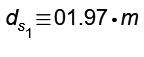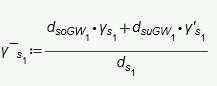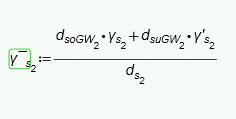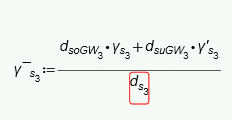Community Tip - Your Friends List is a way to easily have access to the community members that you interact with the most! X
- Subscribe to RSS Feed
- Mark Topic as New
- Mark Topic as Read
- Float this Topic for Current User
- Bookmark
- Subscribe
- Mute
- Printer Friendly Page
Problem after Converting Prime 9 with the variables
- Mark as New
- Bookmark
- Subscribe
- Mute
- Subscribe to RSS Feed
- Permalink
- Notify Moderator
Problem after Converting Prime 9 with the variables
I converted a file from MathCad 15 to MathCad Prime 9. After the converting was made, MathCad Prime 9 is marking some of the variables with red Box saying that this variable is not defined (See screeshot). I noticed that the Problem is that Variable contains two level of subsripts and Mathcad Prime 9 cant see the second subscript. As a result all Variables will be seen as only one variable and not multiple diffrent variables.
Can someone help me please? Thank you
Greetings
Solved! Go to Solution.
- Labels:
-
Civil_Engineering
Accepted Solutions
- Mark as New
- Bookmark
- Subscribe
- Mute
- Subscribe to RSS Feed
- Permalink
- Notify Moderator
That variable ds3 is defined, but it is 0 and forms the denominator of a quotient. Klick on the variable encircled in red to see the actual error message. It says division by zero.
Changing the Mathcad file before conversion seems like a smart idea, mainly because the interface of Mathcad is much faster than that of Prime. However due to different fonts used in Prime w.r.t. Mathcad, you may still have some work to do after the conversion.
Success!
Luc
- Mark as New
- Bookmark
- Subscribe
- Mute
- Subscribe to RSS Feed
- Permalink
- Notify Moderator
- Mark as New
- Bookmark
- Subscribe
- Mute
- Subscribe to RSS Feed
- Permalink
- Notify Moderator
Please attach the Prime worksheet.
Success!
Luc
- Mark as New
- Bookmark
- Subscribe
- Mute
- Subscribe to RSS Feed
- Permalink
- Notify Moderator
Hi Luc,
Please find the file attached. Thanks
- Mark as New
- Bookmark
- Subscribe
- Mute
- Subscribe to RSS Feed
- Permalink
- Notify Moderator
I think Prime can see the 'second subscript' (which is an index, by the way. Not that in
you have the 's' as a (literal) subscript, and the '1' as an index).
I think that the problem in your sheet lies with the fact that you use (too) many global definitions. You should use global definitions ( the ones with three bars), only if you really cannot do without.
Success!
Luc
- Mark as New
- Bookmark
- Subscribe
- Mute
- Subscribe to RSS Feed
- Permalink
- Notify Moderator
Thank you for your answer. I changed most of the globale definitions (the ones with three bars) with (:=).
What I can't understand is why in some places:
and
the two Variables ds1 and ds2 are regognised, whre on the other hand:
ds3 is not defined.
I also attached the MathCad file in my reply (you can find it on page 3/10). Thanky you very much for your patience. your help is much appreciated.
p.s. After converting the file from MathCad 15 to MathCad Prime 9, the formatting and location of the formulas and text were shifted from where they used to be before the converting. Can I rearrange the page like it used to be before converting in a fast way? Or should I do all the arrangement manually?
Cheers
- Mark as New
- Bookmark
- Subscribe
- Mute
- Subscribe to RSS Feed
- Permalink
- Notify Moderator
That variable ds3 is defined, but it is 0 and forms the denominator of a quotient. Klick on the variable encircled in red to see the actual error message. It says division by zero.
Changing the Mathcad file before conversion seems like a smart idea, mainly because the interface of Mathcad is much faster than that of Prime. However due to different fonts used in Prime w.r.t. Mathcad, you may still have some work to do after the conversion.
Success!
Luc