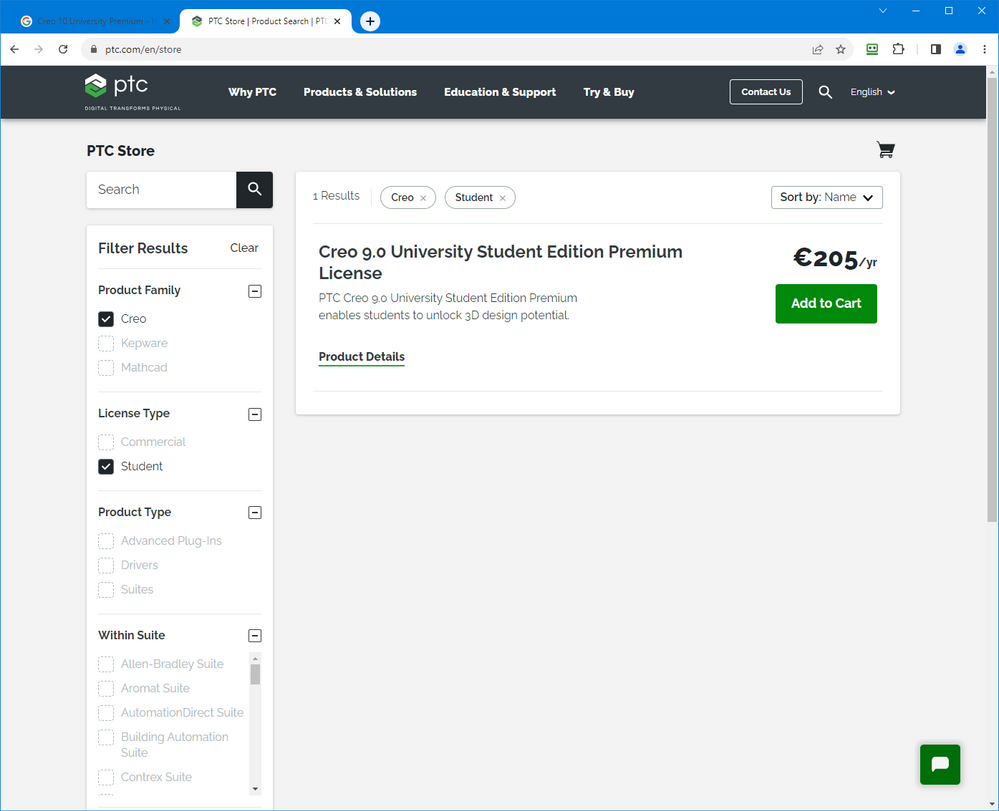Community Tip - Need to share some code when posting a question or reply? Make sure to use the "Insert code sample" menu option. Learn more! X
- Community
- PTC Education
- PTC Education Forum
- Re: "Application Selection" screen shows no option...
- Subscribe to RSS Feed
- Mark Topic as New
- Mark Topic as Read
- Float this Topic for Current User
- Bookmark
- Subscribe
- Mute
- Printer Friendly Page
"Application Selection" screen shows no options for installing Creo 10 University Edition
- Mark as New
- Bookmark
- Subscribe
- Mute
- Subscribe to RSS Feed
- Permalink
- Notify Moderator
"Application Selection" screen shows no options for installing Creo 10 University Edition
I paid for the license and I have my license key and the license pack. The installation seems to accept these as valid, but then when I go to the "application selection" screen there are no options to install the software. So, I'm pretty much stuck like chuck. What should I do?
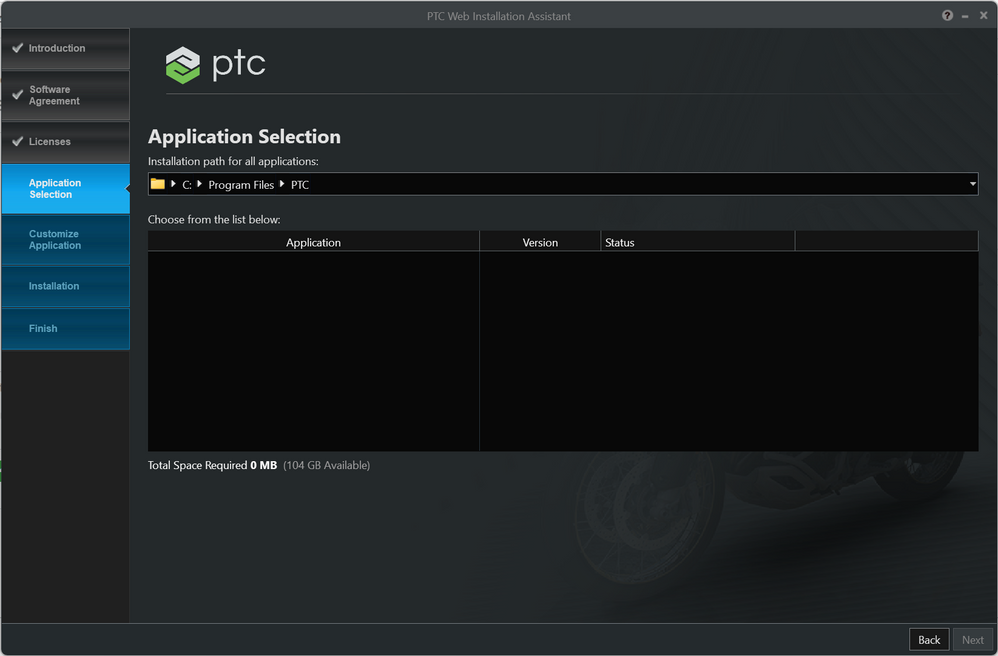
Solved! Go to Solution.
Accepted Solutions
- Mark as New
- Bookmark
- Subscribe
- Mute
- Subscribe to RSS Feed
- Permalink
- Notify Moderator
Hi Herrera,
Here is a direct download link for Creo 10.0:
https://apps.ptc.com/schools/MED-100WIN-CD-470_10-0-0-0_Win64.zip
~Alex
- Mark as New
- Bookmark
- Subscribe
- Mute
- Subscribe to RSS Feed
- Permalink
- Notify Moderator
I have tried going to the PTC support website but it doesn't help at all. I try going to the "Download Software" page but all I get is an error message telling me I need to upgrade my support account. Seriously, what?
- Mark as New
- Bookmark
- Subscribe
- Mute
- Subscribe to RSS Feed
- Permalink
- Notify Moderator
@herrera wrote:
I have tried going to the PTC support website but it doesn't help at all. I try going to the "Download Software" page but all I get is an error message telling me I need to upgrade my support account. Seriously, what?
Hi,
https://support.ptc.com/appserver/cs/software_update/swupdate.jsp page is intended for commercial users.
Students can use https://support.ptc.com/appserver/auth/it/esd/academicFree.jsp page.
Martin Hanák
- Mark as New
- Bookmark
- Subscribe
- Mute
- Subscribe to RSS Feed
- Permalink
- Notify Moderator
Thanks for clarifying that for me. Is this a different version of Creo than the University Premium version? On the purchase page it shows that I bought Creo 10 University Premium, but this page only shows up to Creo 9. I believe the free education version of Creo has more restrictions than University Premium, so I just want to be sure that I am downloading the correct software.
- Mark as New
- Bookmark
- Subscribe
- Mute
- Subscribe to RSS Feed
- Permalink
- Notify Moderator
@herrera wrote:
Thanks for clarifying that for me. Is this a different version of Creo than the University Premium version? On the purchase page it shows that I bought Creo 10 University Premium, but this page only shows up to Creo 9. I believe the free education version of Creo has more restrictions than University Premium, so I just want to be sure that I am downloading the correct software.
Hi,
look at https://www.ptc.com/en/store web. It offers following item, only. Creo 10.0 is not available. Where did you buy your Creo 10 University Premium?
Martin Hanák
- Mark as New
- Bookmark
- Subscribe
- Mute
- Subscribe to RSS Feed
- Permalink
- Notify Moderator
I used that same website, however, when you put the item in your cart you will see that you are checking out "Creo 10 University Student Edition Premium License"
Maybe you could confirm this on your end?
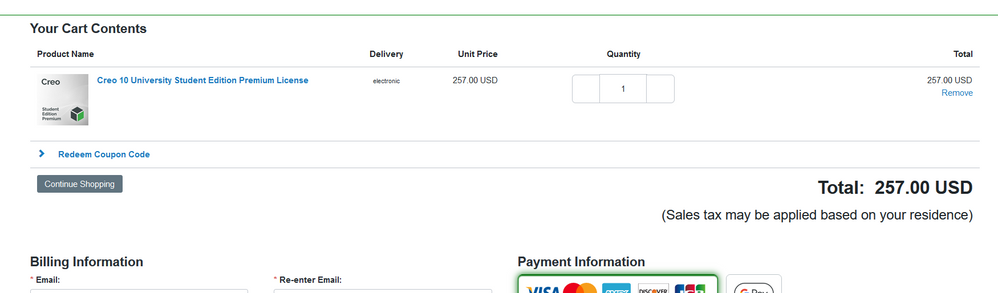
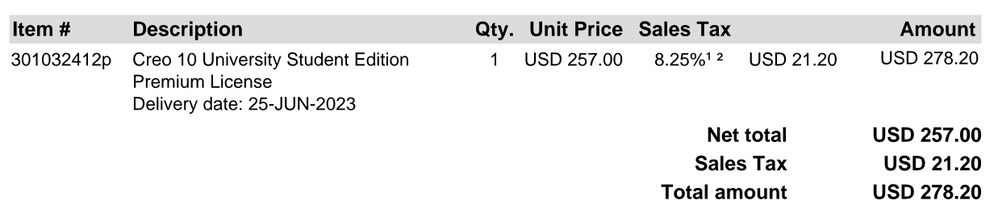
|
- Mark as New
- Bookmark
- Subscribe
- Mute
- Subscribe to RSS Feed
- Permalink
- Notify Moderator
Hi,
I can confirm that in cart I can see Creo 10 item, too,
Maybe you can use https://www.ptc.com/en/contact-us page to ask PTC how to confirm your university attendance.
Martin Hanák
- Mark as New
- Bookmark
- Subscribe
- Mute
- Subscribe to RSS Feed
- Permalink
- Notify Moderator
Hi Herrera,
Here is a direct download link for Creo 10.0:
https://apps.ptc.com/schools/MED-100WIN-CD-470_10-0-0-0_Win64.zip
~Alex
- Mark as New
- Bookmark
- Subscribe
- Mute
- Subscribe to RSS Feed
- Permalink
- Notify Moderator
Hi,
do not use web installer. Download 5GB zip file from, unzip it into empty directory a run setup.exe.
If the application list is empty again, then your license file does not contain any license code.
Martin Hanák