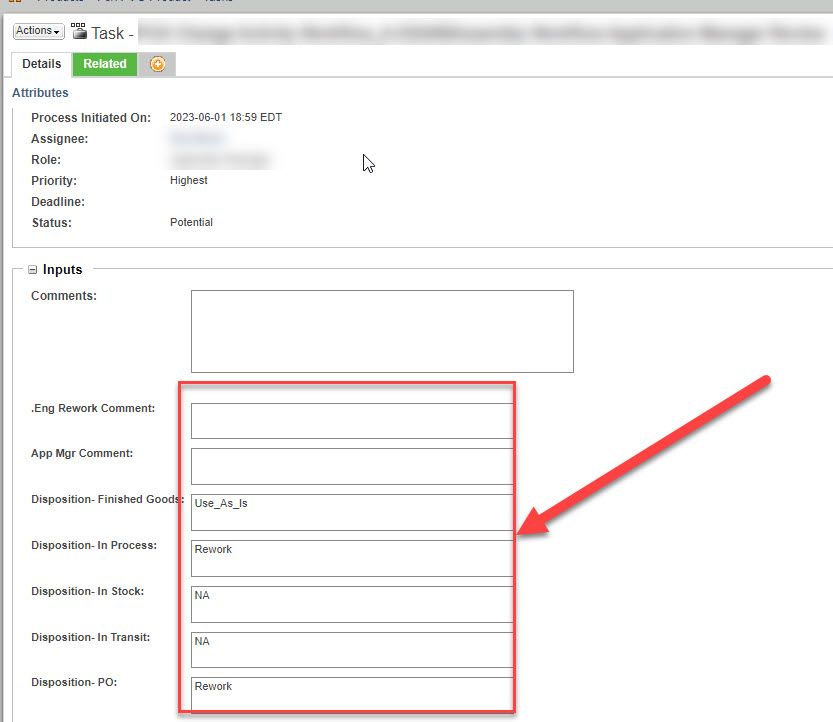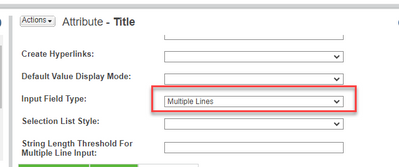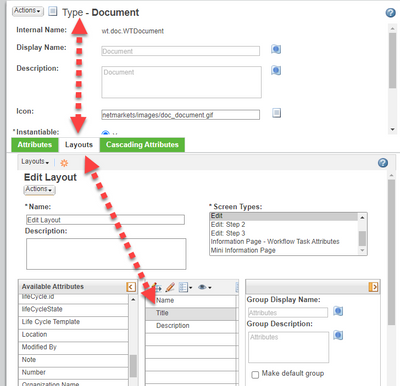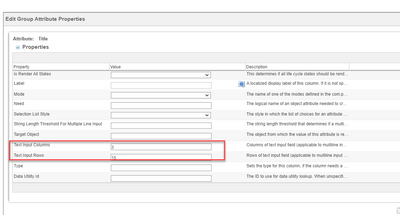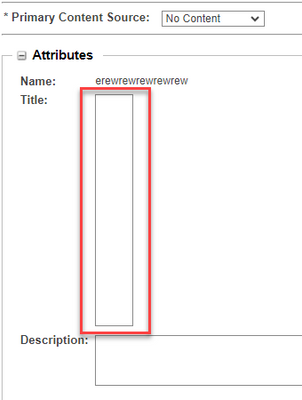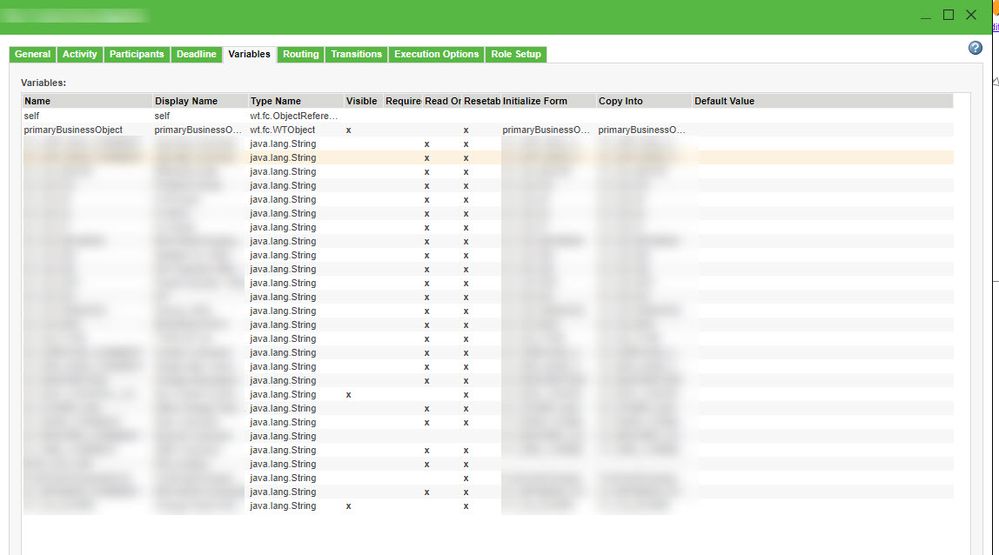Community Tip - Need to share some code when posting a question or reply? Make sure to use the "Insert code sample" menu option. Learn more! X
- Community
- PLM
- Windchill Customization
- Text entry box sizes on Change Task Activities
- Subscribe to RSS Feed
- Mark Topic as New
- Mark Topic as Read
- Float this Topic for Current User
- Bookmark
- Subscribe
- Mute
- Printer Friendly Page
Text entry box sizes on Change Task Activities
- Mark as New
- Bookmark
- Subscribe
- Mute
- Subscribe to RSS Feed
- Permalink
- Notify Moderator
Text entry box sizes on Change Task Activities
Can the boxes of parameters that are resettable for an Change Task Activity be enlarged?
- Labels:
-
General Customization
- Mark as New
- Bookmark
- Subscribe
- Mute
- Subscribe to RSS Feed
- Permalink
- Notify Moderator
Try this: ( I used document type)
Input field type for the attribute has to be Multiple Lines
Go to actions > Edit on the type, then click layouts, the attribute, then the pencil above the attribute
Edit number of columns and number of rows
- Mark as New
- Bookmark
- Subscribe
- Mute
- Subscribe to RSS Feed
- Permalink
- Notify Moderator
@jbailey these are not part of the layout, but are part of the task that are defined here as visible.
- Mark as New
- Bookmark
- Subscribe
- Mute
- Subscribe to RSS Feed
- Permalink
- Notify Moderator
Hm, I figured you could do it with one of the layouts under work item, since the task completion is a work item 😐
I just used document since I already had some multi-line attributes there
- Mark as New
- Bookmark
- Subscribe
- Mute
- Subscribe to RSS Feed
- Permalink
- Notify Moderator
Would have been nice. The problem is that different tasks have different attributes, especially when you start to have workflows for different things other than CNs.
- Mark as New
- Bookmark
- Subscribe
- Mute
- Subscribe to RSS Feed
- Permalink
- Notify Moderator
- Mark as New
- Bookmark
- Subscribe
- Mute
- Subscribe to RSS Feed
- Permalink
- Notify Moderator
It looks like a good starting point. I need to get my dev server up and running before I want to test this.