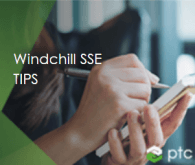Community Tip - Have a PTC product question you need answered fast? Chances are someone has asked it before. Learn about the community search. X
- Community
- Windchill Systems/Software Engineering
- Windchill Systems/Software Engineering
- How to bring back the Consumer Key and Consumer Se...
- Subscribe to RSS Feed
- Mark Topic as New
- Mark Topic as Read
- Float this Topic for Current User
- Bookmark
- Subscribe
- Mute
- Printer Friendly Page
How to bring back the Consumer Key and Consumer Secret pop-up while integrating OSLC and IBM DNG
- Mark as New
- Bookmark
- Subscribe
- Mute
- Subscribe to RSS Feed
- Permalink
- Notify Moderator
How to bring back the Consumer Key and Consumer Secret pop-up while integrating OSLC and IBM DNG
While integrating IBM DNG with OSLC in Windchill Modeler for the first time I mistakenly gave wrong credentials in a pop-up asking for Consumer Key and Consumer Secret (this information we can get from DNG). Due to this I was getting 401-Unauthorised error when proceeding.
How can I delete those Consumer Secret and Key stored and start the process again of integration to get the pop-up asking for Consumer Key and Consumer Secret creds?
- Labels:
-
Modeler
- Mark as New
- Bookmark
- Subscribe
- Mute
- Subscribe to RSS Feed
- Permalink
- Notify Moderator
hello,
The credentials are stored in the Windows Credential Manager - more details here:
You can find the same page in the local Help that is installed with Modeler.
regards,
Patrick
- Mark as New
- Bookmark
- Subscribe
- Mute
- Subscribe to RSS Feed
- Permalink
- Notify Moderator
Thank you for replying.
I have checked the Windows Credential Manager but didn't find any stored credentials for OSLC with DNG.
Actually, the integration with OSLC and DNG was not successful so maybe that is why it is not visible.
So, do we have any other way to get back the Consumer Key and Consumer Secret dialog in Modeler?