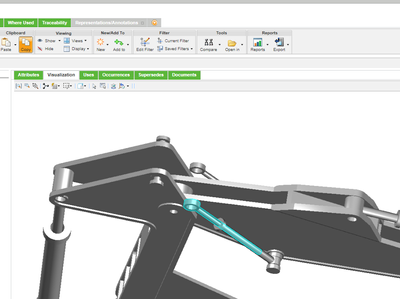Community Tip - New to the community? Learn how to post a question and get help from PTC and industry experts! X
- Community
- PLM
- Windchill Discussions
- Publishing - Constraint Broke
- Subscribe to RSS Feed
- Mark Topic as New
- Mark Topic as Read
- Float this Topic for Current User
- Bookmark
- Subscribe
- Mute
- Printer Friendly Page
Publishing - Constraint Broke
- Mark as New
- Bookmark
- Subscribe
- Mute
- Subscribe to RSS Feed
- Permalink
- Notify Moderator
Publishing - Constraint Broke
Hi Guys,
After publishing, some component constraints were broken, as shown in the below image. But if I open it in Creo or Creo View, it is properly constraint without any breaks.
Regards,
Aj
- Labels:
-
Other
- Mark as New
- Bookmark
- Subscribe
- Mute
- Subscribe to RSS Feed
- Permalink
- Notify Moderator
I think the visualization tab is based on a configuration spec which might not match how it was published. You mentioned in Creo and more importantly Creo View it was correct. I would assume that publishing as-stored would look proper. The view you are looking at I think might be latest from the BOM, where the position of that component and its geometry are right but no picking up that other things have changed. Let me know if what I stated fits what you are seeing.
- Mark as New
- Bookmark
- Subscribe
- Mute
- Subscribe to RSS Feed
- Permalink
- Notify Moderator
Apologize for the delay in response @avillanueva
I have an assembly in which I used some mechanism constraints. When I open it in Creo and Creo View, the constraints are the same as the ones I have. When I use the thumbnail viewer to see, constraint is broken.
Regards,
Aj
- Mark as New
- Bookmark
- Subscribe
- Mute
- Subscribe to RSS Feed
- Permalink
- Notify Moderator
A assembly feature is the case in your assembly.
You need to configure your system to show the modifications from the assembly in the structure
set the Visualization > Dynamic Structure Preferences to Yes
https://www.ptc.com/en/support/article/CS263734?
PetrH.