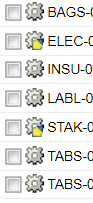Community Tip - You can change your system assigned username to something more personal in your community settings. X
- Community
- PLM
- Windchill Discussions
- Rearrange WT parts within the structure
- Subscribe to RSS Feed
- Mark Topic as New
- Mark Topic as Read
- Float this Topic for Current User
- Bookmark
- Subscribe
- Mute
- Printer Friendly Page
Rearrange WT parts within the structure
- Mark as New
- Bookmark
- Subscribe
- Mute
- Subscribe to RSS Feed
- Permalink
- Notify Moderator
Rearrange WT parts within the structure
Hello All,
How change the order of WT child parts within the WT assembly?
Regards,
Kalpesh
Solved! Go to Solution.
- Labels:
-
CAD Data Mgmt
Accepted Solutions
- Mark as New
- Bookmark
- Subscribe
- Mute
- Subscribe to RSS Feed
- Permalink
- Notify Moderator
Hi @KP_10374575
In a structure table you can sort within any column you need.
Add a attribute to the table and sort it by that attribute.
PetrH
- Mark as New
- Bookmark
- Subscribe
- Mute
- Subscribe to RSS Feed
- Permalink
- Notify Moderator
I see you listed this under CAD, is this a CAD driven BOM? I think we need more information but I will take a stab in that you are looking at the Structure tab of a WTPart page. Its a table, The default for mine is ordered alphabetically by part number. You can sort it by any column. If you choose to use find number or line number, you can sort by those values. You will have to enter those values in.
- Mark as New
- Bookmark
- Subscribe
- Mute
- Subscribe to RSS Feed
- Permalink
- Notify Moderator
you guessed it right. I am looking at the WT structure page, but I would like to arrange the parts in a particular order, not by part number or line number values.
How can I arrange below structure ELEC, STAK, BAGS and so on?
- Mark as New
- Bookmark
- Subscribe
- Mute
- Subscribe to RSS Feed
- Permalink
- Notify Moderator
Hmm, what are the rules you are sorting by? Since its a normal table, the user is free to sort by whatever means they want. Those sorting algorithms are typically lexicographical. That is why line number (or find number) can be used to construct a custom sort by whatever means you want. I often see my EE engineers listing electrical components on their BOMs first followed by a gap and then mechanical components using line number.
- Mark as New
- Bookmark
- Subscribe
- Mute
- Subscribe to RSS Feed
- Permalink
- Notify Moderator
Hi @KP_10374575
In a structure table you can sort within any column you need.
Add a attribute to the table and sort it by that attribute.
PetrH