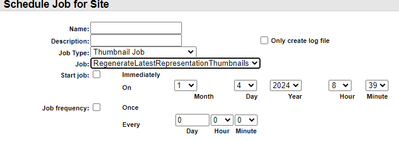Community Tip - Did you get an answer that solved your problem? Please mark it as an Accepted Solution so others with the same problem can find the answer easily. X
- Community
- PLM
- Windchill Discussions
- Re: Thumbnail regeneration restarting every mornin...
- Subscribe to RSS Feed
- Mark Topic as New
- Mark Topic as Read
- Float this Topic for Current User
- Bookmark
- Subscribe
- Mute
- Printer Friendly Page
Thumbnail regeneration restarting every morning from scratch
- Mark as New
- Bookmark
- Subscribe
- Mute
- Subscribe to RSS Feed
- Permalink
- Notify Moderator
Thumbnail regeneration restarting every morning from scratch
We recently changed our default thumbnail size - so I needed to regenerate thumbnails.
For this I did RegenerateLatestRepresentationThumbnails in WVS Job Scheduler Adminstrator (at Site level).
That seemed to be working until I realized it was starting at the same place every day. We have a scheduled backup that stops everything while it's backing up - that must be what is causing this?
Any suggestions? Why is it regenerating the same thumbnails if it's only supposed to be doing latest?
It gets through about 8000, and I've got a LOT more than that.
Solved! Go to Solution.
- Labels:
-
Windchill Visualization
Accepted Solutions
- Mark as New
- Bookmark
- Subscribe
- Mute
- Subscribe to RSS Feed
- Permalink
- Notify Moderator
As it happens - the issue WAS our SQL server backup that was stopping various services every night.. We suspended that and the job is continuing to run (>24 hours) as expected. Once it's complete we'll resume the normal backups. Thanks everyone for the tips - it's unclear if the scope or frequency of the job was impacting it as much as the SQL backup.
- Mark as New
- Bookmark
- Subscribe
- Mute
- Subscribe to RSS Feed
- Permalink
- Notify Moderator
Sorry for late reply. Still an issue or have you solved it. Some questions. Is the task being completed properly? This should do a query (large) then start populating jobs in the publishing queue. Once the list is complete, this job should be finished and the system will burn those regeneration jobs to 0. Did you set this job to be immediate and once or did you set a job frequency? If the latter, it will respawn every day on the schedule. You should be able to delete that job in the same UI as below. I think Latest is the latest iteration of the objects. What do you expect the total count to be? Look at your Master object count.
- Mark as New
- Bookmark
- Subscribe
- Mute
- Subscribe to RSS Feed
- Permalink
- Notify Moderator
I've tried a few different things - and I've had no luck. It appears to restart from the same point every day, i.e. it's doing the same files at the "beginning" of the list over and over. I've tried both scheduled and immediate with the same result..
I THINK what's happening is that our server shuts down overnight to allow for a clean backup. At that point when it comes back up - it re-starts that job at the beginning. (this is speculation).
I actually have a list of the parts that I want regenerated (a very long list - but short enough it would probably complete in a day) - so if I could do some sort of batch process that would work. I'll probably just work with our VAR to get this done. It's a one time thing - so it's not like I need to get this process refined.
- Mark as New
- Bookmark
- Subscribe
- Mute
- Subscribe to RSS Feed
- Permalink
- Notify Moderator
If you are submitting a list of files to be republished, break the list down into smaller chunks and run a new list each day until the republish is completed.
- Mark as New
- Bookmark
- Subscribe
- Mute
- Subscribe to RSS Feed
- Permalink
- Notify Moderator
I don't know how to do this and I'm usually a pretty good button pusher/documentation reader. I'm just not that familiar with batch operations in Creo or WIndchill.
- Mark as New
- Bookmark
- Subscribe
- Mute
- Subscribe to RSS Feed
- Permalink
- Notify Moderator
If you have more contexts (product library), try to publish just one context.
PetrH
- Mark as New
- Bookmark
- Subscribe
- Mute
- Subscribe to RSS Feed
- Permalink
- Notify Moderator
As it happens - the issue WAS our SQL server backup that was stopping various services every night.. We suspended that and the job is continuing to run (>24 hours) as expected. Once it's complete we'll resume the normal backups. Thanks everyone for the tips - it's unclear if the scope or frequency of the job was impacting it as much as the SQL backup.