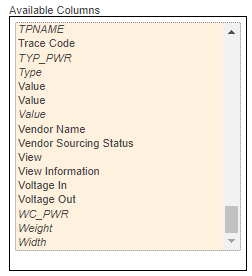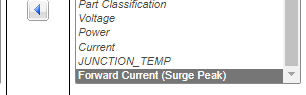Community Tip - Want the oppurtunity to discuss enhancements to PTC products? Join a working group! X
- Community
- PLM
- Windchill Discussions
- Work around for displaying classification attribut...
- Subscribe to RSS Feed
- Mark Topic as New
- Mark Topic as Read
- Float this Topic for Current User
- Bookmark
- Subscribe
- Mute
- Printer Friendly Page
Work around for displaying classification attributes in a custom table view
- Mark as New
- Bookmark
- Subscribe
- Mute
- Subscribe to RSS Feed
- Permalink
- Notify Moderator
Work around for displaying classification attributes in a custom table view
I have a requirement to report out a whole mess of classification attributes for all levels of Parts Link classifications for a BOM (custom table views). According to this article, CS72284 , the answer seems to be that its not possible. Or is it?
I have transitioned away from using soft-types to use PartsLink. As a result, all my previously soft-typed parts are now WTParts (normal Parts) and the previous soft-types are disabled from instantiation. Since I am using the same attributes as I was before in PartsLink as I did with soft-types, everything transitioned over perfectly. I also noticed or thought that the classification attributes were showing up in custom table views:
Well, not quite. What I was seeing was the attributes for the soft-type Parts that I am no longer using. When I added new attributes specific for PartsLink only, they did not show up, see previous CS article and pound sand.
Not to be deterred, I wondered if I also added the same new attribute to the now defunct soft-type, would it show that attribute as selectable in the custom table view. Sure enough, it worked. I will do some more testing but this is huge. Can anyone seeing and downsides or land mines down the road?
Solved! Go to Solution.
- Labels:
-
Bus_System Administration
Accepted Solutions
- Mark as New
- Bookmark
- Subscribe
- Mute
- Subscribe to RSS Feed
- Permalink
- Notify Moderator
I am going to put this in the confirmed column. Sneaky work around. I created a fake subtype of WTPart and added an attribute to it:
The part is non-instantiable or sub-typeable. I have not created a single part of its type. Checking the available attributes for a custom table, Forward Current is not selectable:
Since this sub-type should be 100% removeable, I am curious to see what happens to the custom table.
- Mark as New
- Bookmark
- Subscribe
- Mute
- Subscribe to RSS Feed
- Permalink
- Notify Moderator
i have the same need, but i stopped looking for a solution until i have more time. my thoughts were to create an alias attribute on the wt.part that maps to the classification attribute, but this seems like a lot of work. would be nice if we could add the classification attributes to folder and structure tables. that is where most people want to use them. hopefully someone has a better work-around?
- Mark as New
- Bookmark
- Subscribe
- Mute
- Subscribe to RSS Feed
- Permalink
- Notify Moderator
If this works, you can simply create a non-instantiable soft-type that never gets used.
- Mark as New
- Bookmark
- Subscribe
- Mute
- Subscribe to RSS Feed
- Permalink
- Notify Moderator
I am going to put this in the confirmed column. Sneaky work around. I created a fake subtype of WTPart and added an attribute to it:
The part is non-instantiable or sub-typeable. I have not created a single part of its type. Checking the available attributes for a custom table, Forward Current is not selectable:
Since this sub-type should be 100% removeable, I am curious to see what happens to the custom table.