Community Tip - New to the community? Learn how to post a question and get help from PTC and industry experts! X
- Subscribe to RSS Feed
- Mark Topic as New
- Mark Topic as Read
- Float this Topic for Current User
- Bookmark
- Subscribe
- Mute
- Printer Friendly Page
Explicit - Mathcad puts too much value
- Mark as New
- Bookmark
- Subscribe
- Mute
- Subscribe to RSS Feed
- Permalink
- Notify Moderator
Explicit - Mathcad puts too much value
I have problem with explicit function, because Mathcad puts too much value (see attached drawing). Can anyone help me with this?
- Labels:
-
Algebra_Geometry
- Mark as New
- Bookmark
- Subscribe
- Mute
- Subscribe to RSS Feed
- Permalink
- Notify Moderator
For example so (add "=" sign in the formula):
D:= (A+C)*B = 12
VyaT
- Mark as New
- Bookmark
- Subscribe
- Mute
- Subscribe to RSS Feed
- Permalink
- Notify Moderator
I did as you said, but Mathcad rewrote values instead gives me the result. Because of this in the second equation Mathcad again puts whole values.Is there another way to solve this problem. I attached a file with this problem
- Mark as New
- Bookmark
- Subscribe
- Mute
- Subscribe to RSS Feed
- Permalink
- Notify Moderator
Actually you have to add the SYMBOLIC evaluation symbol (the "right arrow" off the symbolics palette) at the end of the expression for D, which does render as an "=".
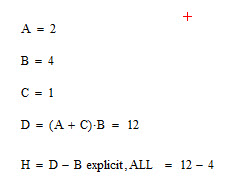
Preston
- Mark as New
- Bookmark
- Subscribe
- Mute
- Subscribe to RSS Feed
- Permalink
- Notify Moderator
Here's what it looks like with default display properties:
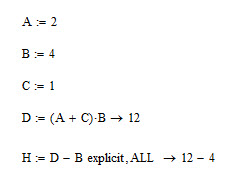
- Mark as New
- Bookmark
- Subscribe
- Mute
- Subscribe to RSS Feed
- Permalink
- Notify Moderator
Preston Baxter wrote:
Actually you have to add the SYMBOLIC evaluation symbol (the "right arrow" off the symbolics palette) at the end of the expression for D, which does render as an "=".
Here's what it looks like with default display properties:
My Mathcad 15 gives the same result for "=" and "→" .
To Dariusz B: Which version of your Mathcad? Problem solved?
VyaT
- Mark as New
- Bookmark
- Subscribe
- Mute
- Subscribe to RSS Feed
- Permalink
- Notify Moderator
That will be a display issue. The first graphic I posted was the results from the example file, and notice all the symbolic evaluations and assignments used "=". The second graphic is taken from doing the same calculations in a new file with default display properties.
- Mark as New
- Bookmark
- Subscribe
- Mute
- Subscribe to RSS Feed
- Permalink
- Notify Moderator
I have Mathcad 14 and for example from topic Mathcad puts 12 in equation (everything is OK), but when I was trying to do this on my file (kontur_kotla7_3.xmcd.zip ) Mathcad rewrote all values and for me its wrong. This file is attached above so if someone could look on it and tell me what I did wrong.
- Mark as New
- Bookmark
- Subscribe
- Mute
- Subscribe to RSS Feed
- Permalink
- Notify Moderator
Dariusz B. wrote:
I have Mathcad 14 and for example from topic Mathcad puts 12 in equation (everything is OK), but when I was trying to do this on my file (kontur_kotla7_3.xmcd.zip ) Mathcad rewrote all values and for me its wrong. This file is attached above so if someone could look on it and tell me what I did wrong.
Try this.
VyaT
- Mark as New
- Bookmark
- Subscribe
- Mute
- Subscribe to RSS Feed
- Permalink
- Notify Moderator
Thank you very much, exactly is what I meant.


